

|
| Om det här är ditt första besök, se till att gå till vår FAQ (finns även länk till FAQ i navigeringsmenyn ovan). Du kan behöva att registrera dig innan du kan posta (finns även en länk till registrering i navigeringsmenyn ovan). För att titta på inlägg, välj det forum som du vill besöka från de som är listade nedan. |
|
|||||||
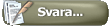 |
|
|
Ämnesverktyg | Visningsalternativ |
|
|
#1 |
|
Medlem
Reg.datum: Jun 2010
Ort: germany
Inlägg: 30
|
Ich schreibe hier auf Deutsch, mit der Hoffnung, daß jemand auf Deutsch antwortet. Sonst verstehe ich bei diesem speziellen Problem zu wenig.
Ich habe versucht, die animierte Kupplung (STL Koppel 3.11) unter TS10 von einem SJ-Wagen auf eine anderen Wagen ohne diese Kupplung zu übertragen. Die Kupplung konnte ich anbringen, aber die Animation funktioniert nicht. Siehe diesen Link: http://trainzworld.de/forum/viewthre...1114#post_1114 Wie bekomme ich die Animation zum funktionieren? |
|
|

|
|
|
#2 |
|
Veteran
Reg.datum: Nov 2001
Ort: Onsala, , Sweden.
Inlägg: 8 149
|
Hallo Dampfloker,
Ich weiss nicht warum es nicht funktioniert aber die Attachmentpunkten muss in mesh sein, und alle Nahmen muss genau so vi in folgende Aussnitt aus Config.txt sein. " -In diese Containers sind die Namen wichtig und muss so heissen!- a_koppel { mesh-asset <kuid:67375:1021> mesh "koppel_l2.im" anim "koppel_l2.kin" att "a.koppela" auto-create 1 att-parent "default" } b_koppel { mesh-asset <kuid:67375:1021> mesh "koppel_l2.im" anim "koppel_l2.kin" att "a.koppelb" auto-create 1 att-parent "default" } a_luft_0 { mesh-asset <kuid:67375:1021> mesh "luft_0_anim.im" anim "luft_0_anim.kin" att "a.koppela" auto-create 1 att-parent "default" } b_luft_0 { mesh-asset <kuid:67375:1021> mesh "luft_0_anim.im" anim "luft_0_anim.kin" att "a.koppelb" auto-create 1 att-parent "default" } a_luft_1 { mesh-asset <kuid:67375:1021> mesh "luft_1_anim.im" anim "luft_1_anim.kin" att "a.koppela" auto-create 1 att-parent "default" } b_luft_1 { mesh-asset <kuid:67375:1021> mesh "luft_1_anim.im" anim "luft_1_anim.kin" att "a.koppelb" auto-create 1 att-parent "default" } ssh_a0 { mesh-asset <kuid:67375:1021> mesh "ssh2_v.im" att "a.ssh_a0" auto-create 1 att-parent "default" } ssh_a1 { mesh-asset <kuid:67375:1021> mesh "ssh2_h.im" att "a.ssh_a1" auto-create 1 att-parent "default" } ssh_b0 { mesh-asset <kuid:67375:1021> mesh "ssh2_v.im" att "a.ssh_b0" auto-create 1 att-parent "default" } ssh_b1 { mesh-asset <kuid:67375:1021> mesh "ssh2_h.im" att "a.ssh_b1" auto-create 1 att-parent "default" } a_slutlykta_0 { mesh-asset <kuid:67375:1021> mesh "lykta3_v.im" att "a.ssh_a0" auto-create 0 att-parent "default" effects { red { kind "corona" att "a.red" directional 1 texture-kuid <kuid:36713:27333> object-size 0.07 } white { kind "corona" att "a.white" directional 1 texture-kuid <kuid:36713:27334> object-size 0.07 } } } a_slutlykta_1 { mesh-asset <kuid:67375:1021> mesh "lykta3_h.im" att "a.ssh_a1" auto-create 0 att-parent "default" effects { red { kind "corona" att "a.red" directional 1 texture-kuid <kuid:36713:27333> object-size 0.07 } white { kind "corona" att "a.white" directional 1 texture-kuid <kuid:36713:27334> object-size 0.07 } } } b_slutlykta_0 { mesh-asset <kuid:67375:1021> mesh "lykta3_v.im" att "a.ssh_b0" auto-create 0 att-parent "default" effects { red { kind "corona" att "a.red" directional 1 texture-kuid <kuid:36713:27333> object-size 0.07 } white { kind "corona" att "a.white" directional 1 texture-kuid <kuid:36713:27334> object-size 0.07 } } } b_slutlykta_1 { mesh-asset <kuid:67375:1021> mesh "lykta3_h.im" att "a.ssh_b1" auto-create 0 att-parent "default" effects { red { kind "corona" att "a.red" directional 1 texture-kuid <kuid:36713:27333> object-size 0.07 } white { kind "corona" att "a.white" directional 1 texture-kuid <kuid:36713:27334> object-size 0.07 } } } a_slutsignal_0 { mesh-asset <kuid:67375:1021> mesh "skarm3_v.im" att "a.ssh_a0" auto-create 0 att-parent "default" } a_slutsignal_1 { mesh-asset <kuid:67375:1021> mesh "skarm3_h.im" att "a.ssh_a1" auto-create 0 att-parent "default" } b_slutsignal_0 { mesh-asset <kuid:67375:1021> mesh "skarm3_v.im" att "a.ssh_b0" auto-create 0 att-parent "default" } b_slutsignal_1 { mesh-asset <kuid:67375:1021> mesh "skarm3_h.im" att "a.ssh_b1" auto-create 0 att-parent "default" } -Diese Container muss sein!- script-include-table { mscommonsource <kuid:177292:209000> } -In Kuid-table müssen diese Tags da sein- stl_koppel <kuid:67375:1021> mstrainmonitor <kuid:177292:204091> mscommonsource <kuid:177292:209000> "
__________________
"Det är kanske för sent att lära sig nåt nytt" - Bengan travesti LAn 
|
|
|

|
|
|
#3 |
|
Medlem
Reg.datum: Jun 2010
Ort: germany
Inlägg: 30
|
Nun funktioniert es.
Der entscheidende Unterschied war: Ich hatte diesen Eintrag: 3 <kuid:177292:209000> 4 <kuid:67375:1021> 5 <kuid:177292:204091> Nun habe ich es abgeändert in: mscommonsource <kuid:177292:209000> stl_koppel <kuid:67375:1021> mstrainmonitor <kuid:177292:204091> Damit funktioniert nun die Kupplung mit Animation. Danke für Deine Antwort. Nun habe ich folgendes Problem: Der Wagen, dem ich STL Koppel hinzugefügt habe, hatte selbst kein script.Und die Animation funktioniert nur, wenn ich das script eines anderen Wagens verwende, bei dem STL Koppel schon eingebaut ist (e1c.gs von "Fangvagn" <kuid:67375:1229>). Was aber mache ich, wenn der Wagen, dem ich STL Koppel hinzufügen möchte, schon selbst ein script hat? |
|
|

|
|
|
#4 |
|
Veteran
Reg.datum: Nov 2001
Ort: Onsala, , Sweden.
Inlägg: 8 149
|
Du kannst ein "include" in den .gs-file machen. Aber skripting ist gar nicht mein gebiet.
__________________
"Det är kanske för sent att lära sig nåt nytt" - Bengan travesti LAn 
|
|
|

|
|
|
#5 |
|
Medlem
Reg.datum: Jan 2008
Ort: Uppland, Sverige
Inlägg: 2 717
|
Ich glaube dass du die .gs-Datai fehlst. Du kannst nur eine thisVehicle.gs-Datei kopieren von einen Wagen Lan oder Ich habe gebaut und dann musst du dieser Zeilen in die Config einsetzen:
Kod:
script "thisVehicle.gs" class "ThisVehicle"
__________________
-k- |
|
|

|
|
|
#6 |
|
Medlem
Reg.datum: Jun 2010
Ort: germany
Inlägg: 30
|
Wenn ich die verwendete Datei "e1c.gs" in "thisVehicle.gs" umbenenne, kommt die Fehlermeldung
Fehler: Unable to link compiled script class. |
|
|

|
|
|
#7 |
|
Medlem
Reg.datum: Jan 2008
Ort: Uppland, Sverige
Inlägg: 2 717
|
Ahh, Lan hat die Classname umbennent, Öffne die Script-Datei und ändere der Name des Class von "E1c", bis "ThisVehicle". Etwas wie dieses:
Kod:
include "msVehicle.gs"
class ThisVehicle isclass MsVehicle
{
};
__________________
-k- |
|
|

|
|
|
#8 |
|
Medlem
Reg.datum: Jun 2010
Ort: germany
Inlägg: 30
|
Auch das funktioniert nicht - es kommt die gleiche Fehlermeldung...
Aber inzwischen funktioniert die Kupplung mit einem SAM-Wagen, PascalW hat für mich die scripte zusammengeführt, siehe Link oben. Senast redigerad av dampfloker den 2014-10-27 klockan 12:53. |
|
|

|
|
|
#9 |
|
Medlem
Reg.datum: Jan 2008
Ort: Uppland, Sverige
Inlägg: 2 717
|
Ich werde diese Antwort in English schreiben, aber du kannst auf Deutsch beantworten. Ich verstehe Deutsch viel besser als Ich schreibe.
1) If you have a wagon without a script that you want to add STL-Koppel functionallity to, use the ThisVehicle-script I have posted above. 2) If you have a wagon that already have scripted functionallity, but no other animated coupling functionallity, just open the .gs-script file and change the isclass reference from Vehicle to MsVehicle, like this: Kod:
class SomeClassName isclass Vehicle Change to: class SomeClassName isclass MsVehicle If the script doesn't inherit from neither of Vehicle or MotorVehicle but some other script, you have to find that script and change where it inherits Vehicle or MotorVehicle to make it work. But this is seldom possible, as those scripts often are written by someone else, and you can't just change their scripts because it may break functionallity in other wagons where the script is used. 3) If you have a wagon that already uses some other animated coupling system, you have to choose between that system or STL-koppel, you can't have both at the same time.
__________________
-k- |
|
|

|