

|
| Om det här är ditt första besök, se till att gå till vår FAQ (finns även länk till FAQ i navigeringsmenyn ovan). Du kan behöva att registrera dig innan du kan posta (finns även en länk till registrering i navigeringsmenyn ovan). För att titta på inlägg, välj det forum som du vill besöka från de som är listade nedan. |
|
|||||||
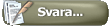 |
|
|
Ämnesverktyg | Visningsalternativ |
|
|
#1 |
|
Medlem
Reg.datum: Aug 2005
Ort: Falun
Inlägg: 1 066
|
Hej! Ja vart lite besviken på Kuju Railsimulator det gå inte å ta bort en rutt som man ha gjort,Sen ser man inte i tid vilken hastighet som kommer en bit framför sen det där med växlar ser man inte hur dom ligger.Va ja inte förstår att EA släper spelet när det ä så många fel i det.Sen om man har ånger vecka,ja är inte nöjd med spelet så ja undra man kan få pengarna tillbaka.
gubben50 |
|
|

|
|
|
#2 |
|
Admin & STW-member
Reg.datum: Aug 2001
Ort: , , Sweden.
Inlägg: 5 814
|
Ångerrätt/distansköpavtalslagen gäller inte när det gäller mjukvara.
Ge spelet en chans. Det lär komma en patch eller två för det är lite för många fel för att de ska kunna ha det så här. |
|
|

|
|
|
#3 |
|
STW-member
|
man ska väl inte förundras över att det är många fel och buggar i spelet vid release, Trainz och MSTS var/är ju inte direkt felfria.
För att se hur växlarna ligger så kan du ta upp kartan (9) så ser du att spåret är blåmarkerat åt det håll växlarna ligger (järmför tåg/växlingsväg). /Tomas |
|
|

|
|
|
#4 |
|
Medlem
Reg.datum: Aug 2005
Ort: Falun
Inlägg: 1 066
|
Hej! Och hur länge ska man vänta på att dom ska komma,ja tycker det ä lite dålig stil att inte testa spelet ordenligt innan man släpper det,så det inte ä en massa bugg i det,ja skulle göra det om ja skulle va spelutveklare,man blir ju lite rädd att köpa fler spel som dom släpper
gubben50 |
|
|

|
|
|
#5 |
|
Hedersmedlem
Reg.datum: Aug 2001
Ort: Sundsvall, Sweden.
Inlägg: 6 922
|
Tycker inte man borde acceptera att det är lika mycket buggar i KRS, som det var i MSTS eller Trainz, när dom släpptes. MSTS och Trainz släpptes ju på "stenåldern". Dessutom borde Kuju kunna bättre, då dom gjort en tågsim (MSTS) tidigare.
__________________
Mvh Pirpen |
|
|

|
|
|
#6 |
|
Tidigare TriQz
Reg.datum: Nov 2006
Ort: Göteborg, Westra Goataland
Inlägg: 684
|
Är MSTS kuju´s... Är inte det Microsofts vara?
__________________
|
|
|

|
|
|
#7 |
|
STW-member
|
jovisst envisas vi med att tro att spelutvecklare blir bättre, men samma sak tycks upprepas varje gång iallafall att spelen behöver patchas. Se om inte annat på TRS2006 som behövdes patchas lika omgående som TRS2004 som behövdes patchas lika omgående som UTC och Trainz 1.0 före det.
Så inte ska vi bli för upprörda, allting upprepar sig ändå för varje release  /Tomas |
|
|

|
|
|
#8 | |
|
Tidigare TriQz
Reg.datum: Nov 2006
Ort: Göteborg, Westra Goataland
Inlägg: 684
|
Citat:
__________________
|
|
|
|

|
|
|
#9 |
|
Hedersmedlem
Reg.datum: Mar 2002
Ort: Trollhättan
Inlägg: 9 862
|
Hej!
Ja, jag förväntades att KRS skulle vara bra spel. Oki, KRS måste väl troligen uppdateras, hoppas jag. Jag körde engelska expresståg i hög fart, så fanns ingen förvarningsskylt för hastighet då var det för sent att bromsa. Jag tror faktiskt mer på MSTS2 i nästa år, tyvärr. |
|
|

|
|
|
#10 |
|
Hedersmedlem
Reg.datum: Sep 2001
Ort: Vendelsö
Inlägg: 4 502
|
Man hoppas naturligtvis att testbarhets-rutiner och procedurer utvecklas mot bättre tillförlitlighet och mindre fel i program-varor vid släpp-tidpunkt.
Men, i slutänden, så kommer det ändå vara ekonomin och "tillräckligt bra" som är styrande för när en produkt går till marknaden. Vad som är tillräckligt bra kommer man aldrig få svar på, men vi kommer alltid att ha synpunkter på dom brister som finns vid leverans. Frågan är om man kan leva med dom?  Vi får väl hoppas att RSD betar av de värsta grodorna i grundprogrammet i förhoppningsvis snart kommande SP. Vi får väl hoppas att RSD betar av de värsta grodorna i grundprogrammet i förhoppningsvis snart kommande SP.
|
|
|

|
|
|
#11 |
|
Admin & STW-member
Reg.datum: Aug 2001
Ort: , , Sweden.
Inlägg: 5 814
|
betar var ordet
 
|
|
|

|
|
|
#12 |
|
Hedersmedlem
Reg.datum: Aug 2001
Ort: Sundsvall, Sweden.
Inlägg: 6 922
|
Ett helt buggfritt spel kommer nog aldrig att släppas och det kanske är för mycket att begära!? Men färre buggar än det är i KRS borde det absolut vara tycker jag! Sen beror det ju på vad för slags buggar det är. Att ett hjulpar går åt fel håll kan man leva med, men buggar som gör det svårt att köra och svårt att bygga rutter ska inte finnas efter släpp (även om det säkert "snart" kommer en patch).
__________________
Mvh Pirpen |
|
|

|
|
|
#13 |
|
Medlem
|
Hej
Jag tror det är så här, det är bara min tanke. Jag håller med Pierre att vi aldrig kommer att få se ett spel utan buggar, inte ett OP-system heller för den delen och detta på grund av det som kallas ekonomi. Var gång man bygger en ny pryl så kostar det pengar och det finns ju de som bestämmer hur mycket pengar man kan lägga på produkten och när den punkten är nådd: Ut med prylarna! Sen om det är med buggar eller annat det kan de leva med för när de fått in pengar kan de fortsätta utveckla sina prylar och då kommer patcharna. Bara en tanke som jag hade men det kan finnas annat bakom ochså. MVH Kenneth
__________________
MFF SM-Guld 2010?? Javisst blev det så  ! !
|
|
|

|
|
|
#14 |
|
Medlem
Reg.datum: Apr 2005
Inlägg: 32
|
Det är konstigt, det är fasen 5 år sedan MSTS kom, och det är knappt något som har ändrats! Visst, grafiken är bättre, men jag tycker att KUJUs simulator inte alls är lika bra som MSTS var/är.
Bl.a: -Svårt att se växlar, hastighetstavlor m.m. på spårplanen -Fönstren går inte att flytta runt på skärmen -Ingen rök från varken ånglok eller diesellok -Lika stelt som MSTS -Krångliga kontroller, ingen möjlighet att ändra tangenternas funktion -Inga passagerare syns -Svårt att göra nya banor/updrag, eftersom det inte verkar gå att spara normalt -Konstiga ljud från en del lok, t.ex. det pyser om och om igen, har ingen aning om varför Efter 5 år så tycker man att massor borde ha hänt, men icke. Visst, vi ska ge Kujus simulator en chans, och hoppas att de verkligen kommer med en patch snart som fixar alla problem. Och hoppas att MSTS 2 kommer så fort som möjligt 
|
|
|

|
|
|
#15 |
|
Niträknare & STW-member
Reg.datum: Aug 2001
Ort: Segeltorp, , Sweden.
Inlägg: 1 428
|
njaää?
Rök finns det och folk springer som yra höns på platformarna. Själv håller jag mig nog till TRS2006 tills det kommer ett par fixar.
__________________
Kenny |
|
|

|