

|
| Om det här är ditt första besök, se till att gå till vår FAQ (finns även länk till FAQ i navigeringsmenyn ovan). Du kan behöva att registrera dig innan du kan posta (finns även en länk till registrering i navigeringsmenyn ovan). För att titta på inlägg, välj det forum som du vill besöka från de som är listade nedan. |
|
|||||||
| Registrera | Members Area | FAQ | Medlemslista | Community-ware/Modell-shop | Sök | Dagens inlägg | Markera forum som lästa |
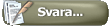 |
|
|
Ämnesverktyg | Visningsalternativ |
|
|
#1 |
|
Hedersmedlem
Reg.datum: Jan 2005
Ort: , , Sweden.
Inlägg: 809
|
Hej.
Jag försöker att använda Boolean för att göra ett antal fördjupningar till portar i sidan på ett hus men det vill sig inte riktigt  Första hålet funkar fint men när jag sen flyttar boxen och gör ett nytt så blir det förvridet och snett! Kolla bilden nedan, det till höger är ok men till vänster är skumt. Jag måste även konvertera tillbaka till edit mesh emellan varje boolean verkar det som annars försvinner det förra hålet när man gör nästa. Jag har även provat att göra en array med boxar för att kunna skapa alla hålen samtidigt men lyckades inte... Provade till slut att göra om alla boxarna till edit mesh och foga samman dem med ytterligare en box och sedan använda den som boolean. Men då blev det inget hål alls... Någon som kan förklara hur man gör flera hål med boolean? Jag måste missa nåt...
__________________
/MVH Patrik 
|
|
|

|
|
|
#2 |
|
Hedersmedlem
Reg.datum: Sep 2001
Ort: Vendelsö
Inlägg: 4 502
|
Är inte säker på hur det fungerar i Gmax, men i 3ds så är det väsentligt att man har tillräckligt med polygoner för att boolean-algoritmen ska fungera bra, kanske kan det vara samma fenomen som du råkar ut för. Dvs, själva grundblocket, som är byggnaden bör ha tillräckligt med polys från början. En boolean kan fungera, men nästa kan skräpa sig.
Om du kan backa, så kan det vara värt att testa. |
|
|

|
|
|
#3 |
|
Hedersmedlem
Reg.datum: Jan 2005
Ort: , , Sweden.
Inlägg: 809
|
Tack för tipset!
Jag gjorde en ny låda och valde att ha lika många längddelar som jag vill ha portar (6st) och då funkar det fint! Tog sedan bort alla övriga sidor på nya lådan och tänkte ta bort en sida på gamla lådan och infoga denna i så man slipper onödiga polys på långsidan utan portar. MEN, upptäckte då ett annat problem! Varje urgröpnings ovan och undersida har nu 6 delar (12 polys)... Tydligen får de lika många polys som sidan hade från början? Måste man gå över och sammanfoga alla dessa manuellt eller finns det nåt smartare sätt?
__________________
/MVH Patrik 
|
|
|

|
|
|
#4 |
|
Hedersmedlem
Reg.datum: Jan 2005
Ort: , , Sweden.
Inlägg: 809
|
Alright, jag fortsätter att ge er bevis på att jag inte har en susning
 Testade nu att låta urgröpningen gå ner ända till golvet och plötsligt blev det betydligt färre polygoner... Sakta men osäkert går man mot okända mål...
__________________
/MVH Patrik 
|
|
|

|
|
|
#5 |
|
STW-member
|
ett hett tips är att skita i boolean och använda sig av polygon->Cut, sedan kan man ta clone på vertices och flytta dit man vill ha dem och sedan använda create polygon. Ger MYCKET bättre resultat än vad den där kassa boolean presterar och man sparar polygoner som tusan och det blir lättare att mappa texturer.
Men ska du använda boolean, så gör alla fönster på en gång (attach mesh ihop boxarna som ska skapa fönstren), inte ett och ett. Sen bör man ha delat upp polygonen så man har en edge mellan varje fönster för att det inte ska gå helt galet. /Tomas |
|
|

|
|
|
#6 | |
|
Hedersmedlem
Reg.datum: Jan 2005
Ort: , , Sweden.
Inlägg: 809
|
Citat:
 En sak jag kom fram till var att fixa till mappning av texturen INNAN man kör Boolean, annars blev det svårt att få tegel att se bra ut med sneda faces överallt. Fast sen blir det såklart svårare om man vill ändra igen efteråt... Cut verkar intressant, enda fördelen med Boolean här var kanske at man automatiskt får de smala sidorna i inbuktningen.
__________________
/MVH Patrik 
|
|
|
|

|
|
|
#7 |
|
Admin & STW-member
Reg.datum: Aug 2001
Ort: , , Sweden.
Inlägg: 5 814
|
En annan sak är att göra alla "hålen" på en och samma gång.
Att ta boolean på boolean på boolean brukar sluta med att man inte har något alls kvar. De gånger jag testat har jag inte haft några som helst problem att göra 12 hål i ett rätblock. (Försöskte göra en vagn med fönster som var lite insjunkna). Sättet jag gick till väga var att göra ett block (för att användas med att göra hål), lägga på edit mesh och sedan ta clone. Placera ut dem där de ska vara och sedan sammanfoga dem till ett enda objekt. Därefter använder jag boolean och jag har aldrig misslyckats med det... Senast redigerad av Fredrik den 2005-06-07 klockan 09:27. |
|
|

|
|
|
#8 |
|
Veteran
Reg.datum: Nov 2001
Ort: Onsala, , Sweden.
Inlägg: 8 149
|
Sök på "boolean" i hjälpen till gmax. Där står allt man behöver veta, nästan.
Lite Boolsk (eller Logisk) Algebra är bra att kunna för att komma ihåg vad som gör vad: Här är ett litet försök att förklara vad Hjälpen säger (Boolean är ett fantastisk verktyg för att göra hål och uttag eller utstående partier, mycket snabbare än "extrude" och "cut. " Ur Hjälpen  försök till översättning) försök till översättning)Operation group Union: The Boolean object contains the volume of both original objects. The intersecting or overlapping portion of the geometry is removed. = Union, OR + : Gör två objekt till ett och inre polygoner tas bort. Intersection: The Boolean object contains only the volume that was common to both original objects (in other words, where they overlapped). = Snitt AND - : Resultatet blir endast de polygoner som var gemensamma. Subtraction (A-B): Subtracts the intersection volume of operand B from operand A. The Boolean object contains the volume of operand A with the intersection volume subtracted from it. = Exclusive OR, XOR -- : Resultatet blir endast de polygoner som ingår i B men inte i A. (alltså inga polygoner i snittytorna. Subtraction (B-A): Subtracts the intersection volume of operand A from operand B. The Boolean object contains the volume of operand B with the intersection volume subtracted from it. = samma som A-B fast tvärt om. Cut: Cuts operand A with operand B, but doesn't add anything to the mesh from operand B. This works like the Slice modifier, but instead of using a planar gizmo, Cut uses the shape of operand B as the cutting plane. Cut treats the geometry of the Boolean object as volumes rather than closed solids. Cut does not add geometry from operand B to operand A. Operand B intersections define cut areas for altering geometry in operand A. = Skär ut! Inga polygoner ersätts! There are four types of Cut: Refine: Adds new vertices and edges to operand A where operand B intersects the faces of operand A. The software refines the resulting geometry of operand A with additional faces inside the intersected area of operand B. Faces cut by the intersection are subdivided into new faces. You might use this option to refine a box with text so that you can assign a separate material ID to the object. = Detta val ersätter borttagna polygoner. (När man skär hål i tjockt material) Split: Works like Refine but also adds a second or double set of vertices and edges along the boundary where operand B cuts operand A. Split produces two elements belonging to the same mesh. Use Split to break an object into two parts along the bounds of another object. = Ger dubbla verticies i snittytan. Remove Inside: Deletes all operand A faces inside operand B. This option modifies and deletes faces of operand A inside the area intersected by operand B. It works like the subtraction options, except that the software adds no faces from operand B. Use Remove Inside to delete specific areas from your geometry. Remove Outside: Deletes all operand A faces outside operand B. This option modifies and deletes faces of operand A outside the area intersected by operand B. It works like the Intersection option, except that the software adds no faces from operand B. Use Remove to delete specific areas from your geometry. = Minimerar polygontalet vid OR-operationer. Jobba med Boolean, det är jättabra!
__________________
"Det är kanske för sent att lära sig nåt nytt" - Bengan travesti LAn 
|
|
|

|
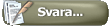 |
| Ämnesverktyg | |
| Visningsalternativ | |
|
|